My Pass is a new feature from DFA designed to help with social distancing.
My Pass activates 15 minutes before the start of a lesson, showing the venue staff that a customer requires access to the lesson. It stays active for the duration of the lesson.
What do I need to look out for?
- If the pass screen is RED it means their lesson doesn't start within the next 15 minutes

Please Note: My Pass is a tool to assist you. If someone turns up a few minutes too early your internal company policies take precedent.
- If the pass screen is GREEN it means their lesson starts within 15 minutes

How Secure is My Pass?
- The customer can only access My Pass by signing in to their DFA Online Account
- The time at the bottom of the screen is LIVE - The seconds tick over, so you can see if they've taken a screenshot of it
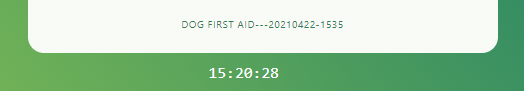
Does My Pass require an internet connection?
- Yes - My Pass uses live data to check lesson time and status
What if a lesson is cancelled?
- If a lesson is cancelled the pass will show this status and will not become valid at any point
