My Pass is a new feature from Swimtime designed to help you sign in at our venues.
How do I use "My Pass"?
For instructions on how to use My Pass click here
How does it work?
My Pass activates 15 minutes before the start of a lesson, showing the venue staff that you need access to the pool and changing rooms. It stays active for the duration of the lesson.
- Up until 15 minutes before your lesson starts your pass will show Red. This means that you will not be allowed access to the facilities.

- Within 15 minutes of the lesson start time your pass will show as Green, allowing you access to the facilities. Simply show your green pass to reception, and they'll sign you in.

Please Note: Venue staff may ask to see your pass while your child is in the lesson. This is purely a safety measure to make sure only people who need to be on the premises are there.
How Secure is My Pass?
- The customer can only access My Pass by signing in to their DFA Online Account
- The time at the bottom of the screen is LIVE - The seconds tick over, so you can see if they've taken a screenshot of it
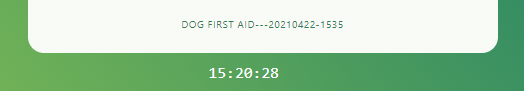
Does My Pass require an internet connection?
- Yes - My Pass uses live data to check lesson time and status
What if a lesson is cancelled?
- If a lesson is cancelled the pass will show this status and will not become valid at any point
